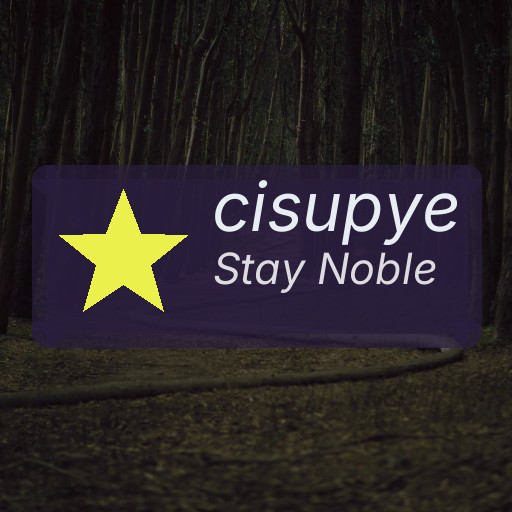Managing your email inbox can often feel overwhelming. With messages piling up every day, it’s easy to lose track of important emails or spend too much time sorting through clutter. Fortunately, keeping your emails under control is achievable by adopting a few simple habits and strategies. In this post, we’ll explore effective ways to organize your inbox, reduce email overload, and maintain better communication.
Why Managing Your Email Matters
Emails are a critical part of modern communication, both professionally and personally. An unchecked inbox can lead to missed opportunities, delayed responses, and unnecessary stress. On the other hand, a well-managed inbox helps you:
– Save time by focusing on important messages
– Reduce anxiety caused by email clutter
– Improve responsiveness and productivity
– Keep track of tasks and deadlines
Let’s look at how you can take control of your email with some easy-to-follow steps.
Set Up an Efficient Email System
1. Use Folders and Labels
Organizing your emails into folders or labels helps you quickly locate messages. Create categories based on your needs, such as:
– Work projects
– Personal messages
– Bills and receipts
– Newsletters
– Follow-ups
Most email services allow you to automatically sort incoming mail using filters or rules, so you don’t have to do it manually.
2. Prioritize with Flags and Stars
Mark important emails with flags, stars, or pins to highlight tasks that need your immediate attention. This visual cue makes it easier to identify emails requiring prompt action.
3. Unsubscribe from Unnecessary Newsletters
Regularly review newsletters and promotional emails. Unsubscribe from those you no longer find useful to reduce inbox clutter. Many newsletters include an unsubscribe link at the bottom, making the process quick and straightforward.
Adopt Good Email Habits
1. Check Email at Set Times
Rather than constantly monitoring your inbox, designate specific times during the day to check and respond to emails. This approach reduces distractions and helps maintain focus on other tasks.
2. Process Emails Immediately
When you open an email, decide right away what to do with it:
– Respond if it takes less than two minutes
– Delete or archive if no action is needed
– Move to a folder if you want to keep it for reference
– Flag if it requires follow-up
This “touch it once” method prevents backlog.
3. Keep Emails Short and Clear
When replying, aim for concise messages that clearly state your point. This saves time for both you and the recipient.
Use Tools and Features to Your Advantage
1. Email Filters and Rules
Set filters to automatically sort incoming mail into folders, label emails, or mark certain senders as important. This automation reduces manual sorting and ensures prioritized messages stand out.
2. Set Up Email Templates
For emails you send frequently, create templates or canned responses. This saves time and keeps your messaging consistent.
3. Utilize Search Functions
Learn how to use your email service’s search capabilities effectively. Using keywords, sender names, or date ranges can help you find old emails quickly.
Maintain Inbox Hygiene Regularly
1. Archive or Delete Old Emails
Keep your inbox manageable by archiving messages you might need later and deleting ones you no longer require.
2. Review Your Inbox Weekly
Set aside time once a week to tidy your inbox. Delete unnecessary emails, deal with pending messages, and adjust your folders or labels as needed.
3. Back Up Important Emails
If you receive essential documents or information, ensure you have backups in a secure location to avoid accidental loss.
Bonus Tips for Email Control
– Use separate email accounts for work, personal use, and newsletters to keep things organized.
– Turn off push notifications to prevent constant distractions.
– Consider apps that integrate your email with task management tools, helping you turn emails into actionable to-dos.
Conclusion
Keeping your emails under control doesn’t require complicated systems or additional apps; it’s about consistent habits and making the most of your email tools. By organizing your inbox, responding strategically, and maintaining a regular cleanup routine, you can transform email from a source of stress into an effective communication tool. Start applying these tips today and experience a cleaner, more manageable inbox.