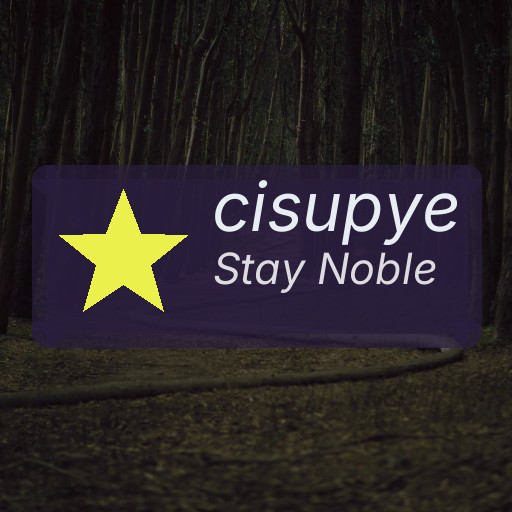Photography with smartphones has become incredibly popular thanks to the convenience and advancements in camera technology. Whether you want to capture memorable moments, create social media content, or just have fun experimenting, improving your phone photography can make a big difference. Here are some beginner-friendly tips to help you take better photos with your phone.
Understand Your Phone’s Camera Features
Before diving into shooting, take some time to explore your phone’s camera settings and capabilities. Many smartphones have multiple lenses, night modes, portrait options, and manual controls. Learning what your phone can do allows you to make better creative decisions.
– Open the camera app and browse through all shooting modes.
– Try adjusting exposure or focus manually to see how it affects your images.
– Familiarize yourself with features like HDR (High Dynamic Range) which can improve photo quality in challenging lighting.
Keep Your Lens Clean
It might sound obvious, but a clean lens is essential for sharp and clear photos. The lens can easily collect fingerprints, dust, or smudges.
– Gently wipe the lens with a microfiber cloth regularly.
– Avoid touching the camera lens directly with your fingers.
– Clean before important shoots or if your images seem blurry unexpectedly.
Use Natural Light Whenever Possible
Lighting greatly influences the quality of your photos. Natural light tends to create soft, flattering effects, especially during the “golden hour” — the hour just after sunrise and before sunset.
– Avoid harsh midday sunlight which can create strong shadows.
– Position your subject facing or angled towards the light source.
– Use shade to soften harsh sunlight if shooting during bright daylight.
Compose Your Shot Thoughtfully
Composition helps guide your viewer’s eye and creates a balanced, interesting image. Some basic composition principles include:
– Rule of Thirds: Imagine a grid dividing your frame into nine equal parts. Place important elements along the grid lines or intersections.
– Leading Lines: Use natural or architectural lines to draw attention to your subject.
– Framing: Use elements like windows, doors, or trees to frame the subject.
– Symmetry and Patterns: Look for balanced or repeating elements for striking photos.
Try switching between landscape and portrait orientation to see which works better for your shot.
Focus on One Subject
Your phone camera often allows you to tap the screen to set focus. Focusing on a single subject makes the image clearer and more compelling.
– Tap on your subject to ensure sharp focus.
– Use portrait mode for a blurred background effect that highlights your subject.
– Avoid cluttered backgrounds that distract from the main subject.
Hold Your Phone Steady
A shaky hand leads to blurry images. Try these methods to keep your phone steady:
– Hold your phone with both hands and keep your elbows close to your body.
– Lean against a stable surface while shooting.
– Use a tripod designed for phones if available.
– Use the volume buttons or voice commands to snap photos without tapping the screen.
Experiment with Angles and Perspectives
Don’t just shoot from eye level. Changing your angle can make ordinary scenes more interesting.
– Try low-angle shots looking up.
– Capture photos from above for a bird’s-eye view.
– Move around your subject to find the most flattering perspective.
Edit Your Photos Thoughtfully
Photo editing can enhance your pictures, but it’s best to keep it natural. Most smartphones come with built-in editing tools for cropping, adjusting brightness, contrast, and saturation.
– Crop your image to improve composition.
– Adjust exposure to brighten or darken photos.
– Use filters sparingly to enhance mood without overpowering the picture.
– Avoid excessive sharpening or contrast as it can degrade image quality.
Practice Regularly and Review Your Work
The best way to get better is to take lots of photos and learn from your results.
– Set a daily or weekly photo challenge.
– Review your images to identify what worked well and what didn’t.
– Learn from online tutorials or photography communities.
Use Additional Apps and Accessories
There are many apps that offer advanced camera controls or editing options to expand your creative possibilities. Similarly, accessories like clip-on lenses or portable lighting can improve your shots.
– Try camera apps that provide manual focus, ISO, and shutter speed adjustments.
– Experiment with clip-on macro or wide-angle lenses for different effects.
– Use portable LED lights to brighten scenes in low-light conditions.
—
By applying these beginner tips, you’ll start capturing better phone photos that truly represent the moments and scenes around you. Remember, great photography is as much about creativity and practice as it is about equipment. So grab your phone and start snapping!